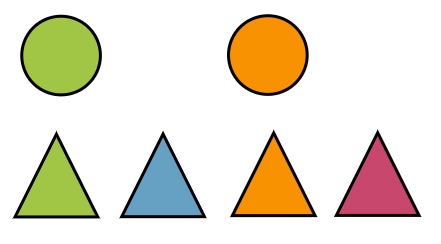While this markup works for all SVG content, it is most effective on images such as diagrams, flowcharts, and technical drawings where objects within the image are defined individually and changes include deletion, addition and movement of objects.
Representing large changes
Sometimes, images go through a considerable amount of change from one version to the next. In those cases, the highlighting shown above may become overwhelming in the result image. The SVG Compare feature includes a fallback mechanism that includes both versions of the image with no inner highlighting so that you can see the two original images within the context of the result. The following example is a simple case but more complex cases benefit from this output type much more.