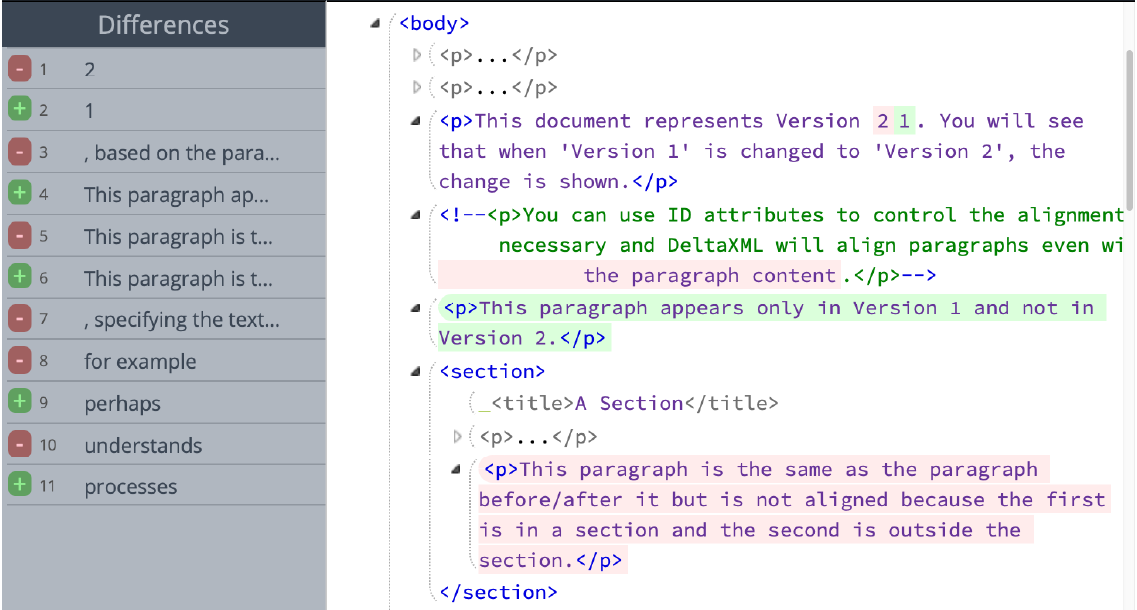By application
By industry
Industry spotlight
SunExpress Transforms Aviation Compliance Reviews with DeltaXML
SunExpress struggled with managing complex technical documents in the aviation industry, where accuracy is crucial. MS Word couldn't handle these files, causing delays. Even after switching to DITA, they had trouble tracking changes in revisions. DeltaXML's DITA Compare solved this by providing accurate comparisons and clear, easy-to-read reports, improving efficiency and precision.