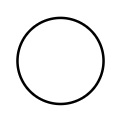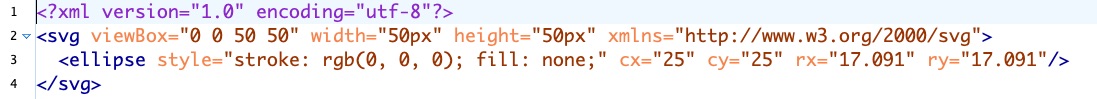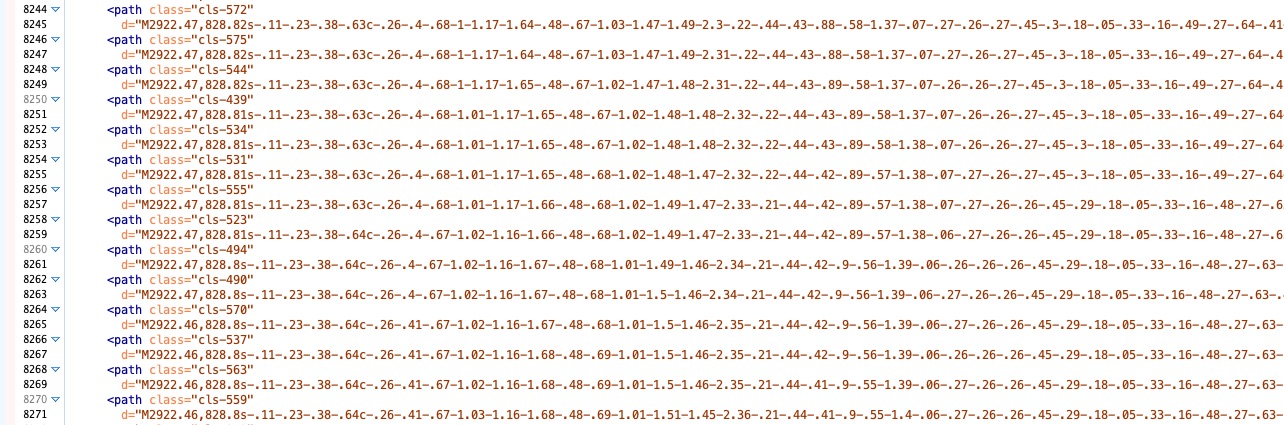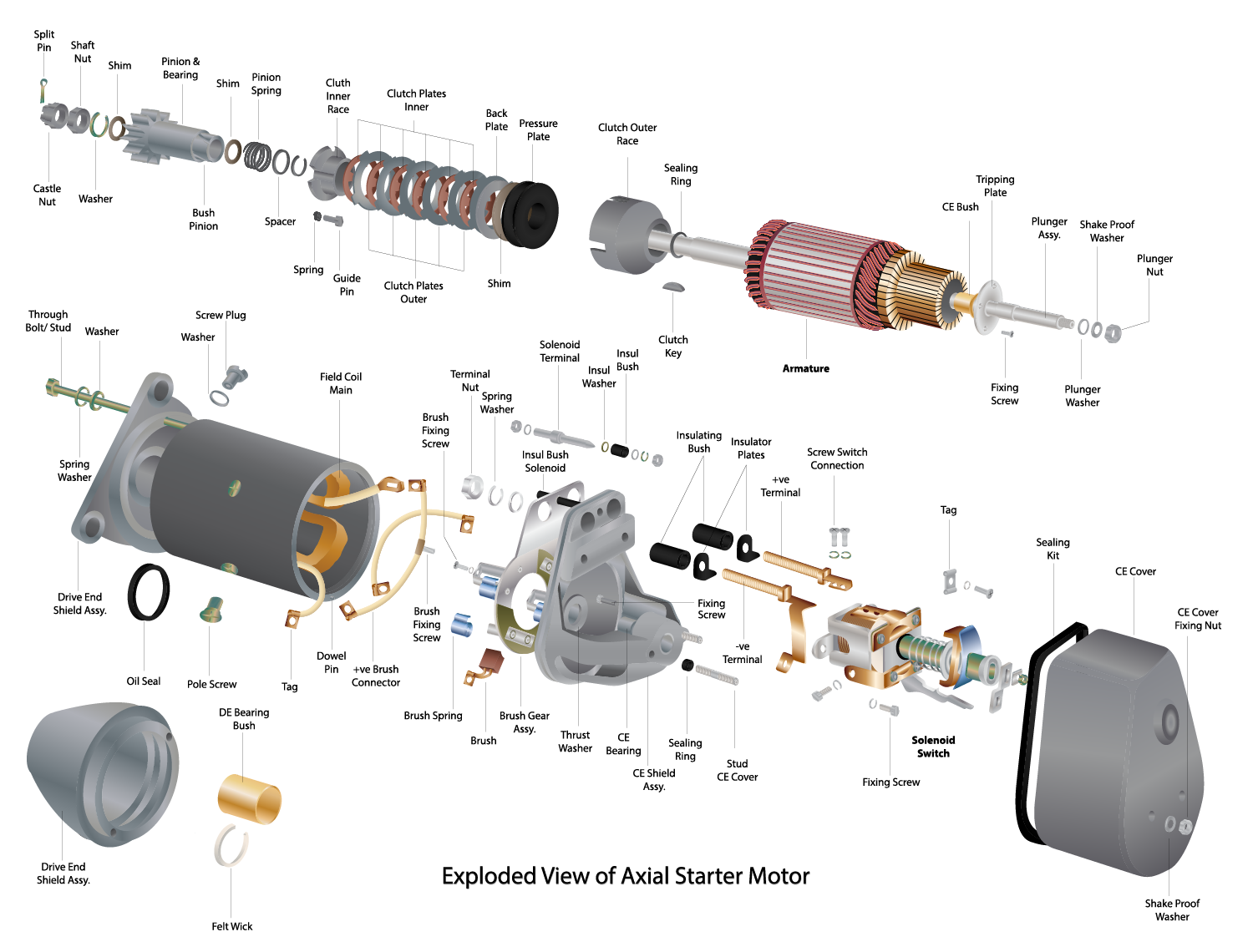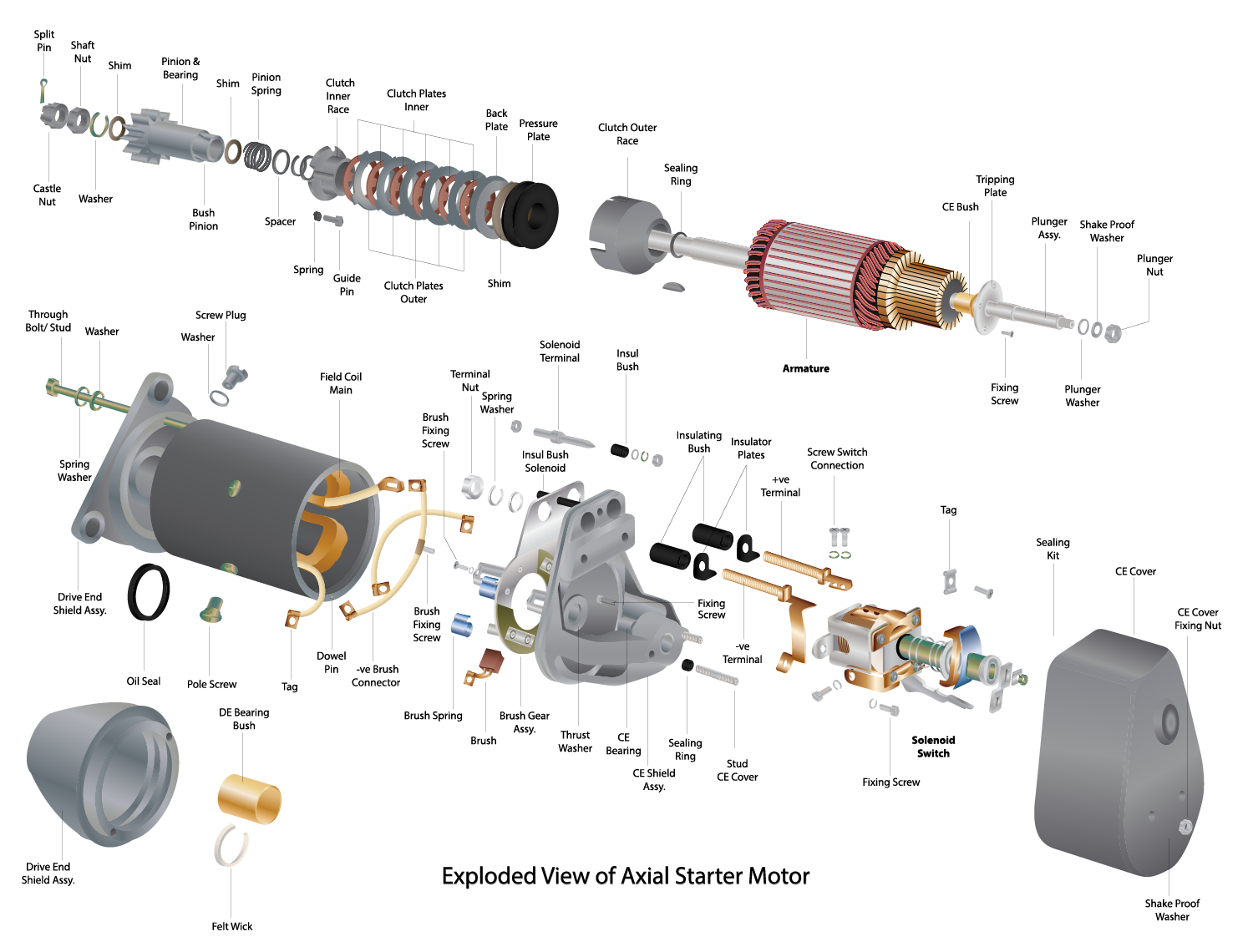Here at DeltaXML we’re always looking to make additional improvements to our products, because we always want to make sure we provide our customers with the best quality features for managing change in XML content. In the last months, major releases of our flagship product, XML Compare, have come with improved performance – up to 40% faster – and a complete overhaul to the way we compare content held in the CALS table model. Our latest major release, version 13.0, builds upon these improvements with a great new feature – SVG comparison!
The popularity of SVGs
Scalable Vector Graphics (SVG) is an open XML standard created and developed by the World Wide Web Consortium (W3C) for specifying two-dimensional images, supporting interactivity and animation. ‘Scalable what now?’, you might ask. Well, SVG is a vector-based image, so it describes the geometry of the lines and shapes in the image rather than specifying the colour of each pixel in a grid as a bitmap image does. This means that when you change its size, or scale it, it still displays as it should and doesn’t become pixelated. This is really useful for responsive websites where the content creator needs to cater to the fact that users could view the site on a range of different devices.
What does code behind the image look like? That depends on the complexity of the image, of course. At its simplest, we can define an image containing just a single circle in just a few lines. However, an image like the one we used in our recent competition containing many objects, text and CSS for surface shading can run to tens of thousands of lines of code that are indecipherable to a human reader.