Column keying
When ignoring the order of columns, you may want to control the way in which columns are aligned. By default, they are aligned based on their content. However, it is possible to set up column ‘keys’ to control how the alignment takes place. The following keying modes are available:
AUTO – the content of each column is used to find the best alignment
COLNAME – columns are only aligned if they have the same colname attribute on their cells
POSITION – columns are aligned purely by position i.e. column 1 in A aligns with column 1 in B etc.
It is also possible to manually provide custom keys for each column by adding processing instructions into the table. See the user documentation for more details.
Saying goodbye to deprecated classes in XML Compare 12
Well, we will be removing a lot of classes that were deprecated in 11, some customers may still be using these so please install your update on a test server. For a full list of classes and guide explaining which classes/methods customers should use instead please check out our updated documentation area.
Download your update today or get a free evaluation trial!
These table enhancements will rolled out to our other products shortly, including DITA and DocBook, and will also support xHTML tables, so subscribe now for the latest updates. We are always keen to hear your feedback so update your XML Compare today simply by downloading from MyDelta. If you are new to DeltaXML request an evaluation trial licence today and our technical experts we will be happy to onboard you.






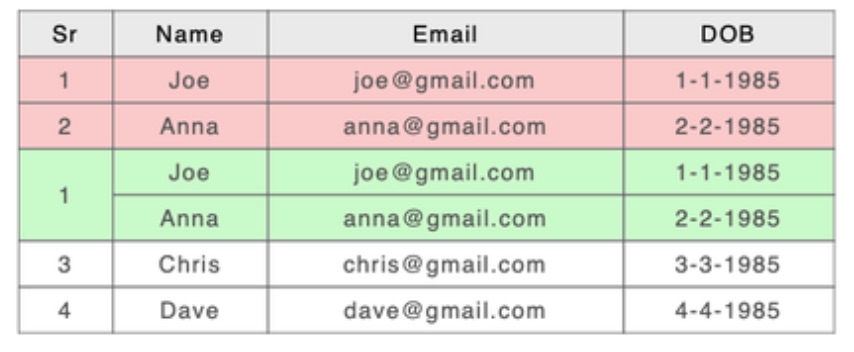
















There is more detail about this in a paper presented at the Balisage conference in August: https://www.balisage.net/Proceedings/vol27/html/LaFontaine01/BalisageVol27-LaFontaine01.html