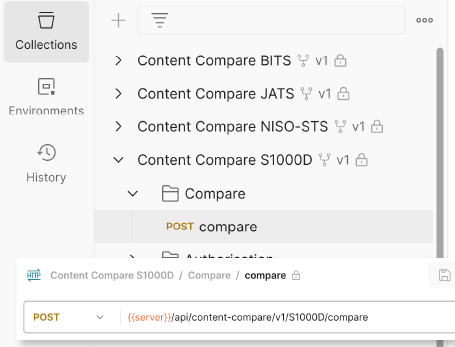Compare 2 XML files and merge the difference >
Compare 3+ XML files and merge the difference >
Quick compare of XML content >
Manage JSON changes >
Check validity of converted files >
Watch our latest video
How DeltaXML are the Industry Standard
Structural awareness, highly configurable, patented outputs and built for integration. A complete toolkit for comparing XML.